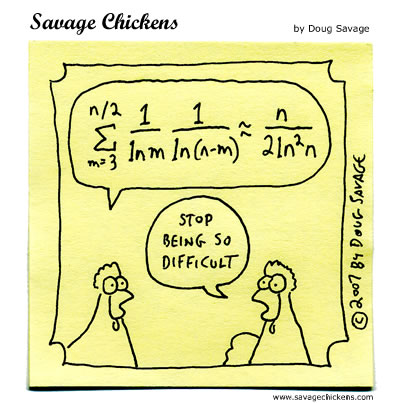
Why do some people hate math?
When you were in high school or middle school, did the sound of math make your mind freeze? A lot of people hate math, even though it can be an incredible tool for every day life. Our society has completely collapsed due to laziness. Global warming? People are too lazy to recycle. World hunger? People are too busy to give their time. If one million Americans picked up twenty pieces of trash a day for two years, approximately 15 billion pieces of trash would be picked up. Simple ratio. In America today, people are so lazy, they're now unable to think. Math, like picking up trash, isn't hard. It just requires some thought, which people today are apparently incapable of doing.
Do you like math or hate math and why? (before and after BTW)
As artists at Booker T, we have some trouble with keeping up with homework. While Nick and I both like math, we agree that both of us find it very time consuming. However, compared to our previous schools, math is a lot more fun and interesting at BTW. Math now makes sense. It's just sharpening the pencils, plugging in answers to the calculator, and taking out more paper that "doesn't float my boat."
Do you think math is important for "artists?"
One of the most major components of theater is hanging lights and setting sound and light cues. Every light on the stage is set to a specific angle in order to light the performer. While most audience members only pay attention to the performance, lighting takes so many hours to hang, set, patch, and cue, just to light that performer the audience is watching. Geometry is used when hanging every single light on stage.
Watch this video. The lights switch angles constantly. http://www.youtube.com/watch?v=aAayeUMABlY
How can math education improve?
Math needs to be made more fun. One of Nick's favorite components of math is using dry erase boards to find the answers to problems. Adults mistake high schoolers for being too mature for elementary and middle school activities.
I color my composition books. Nick likes dry erase boards. We make math fun by incorporating these middle and elementary school components.
